WHAT IS EPF BULK REGISTRATION EXCEL FORMAT?
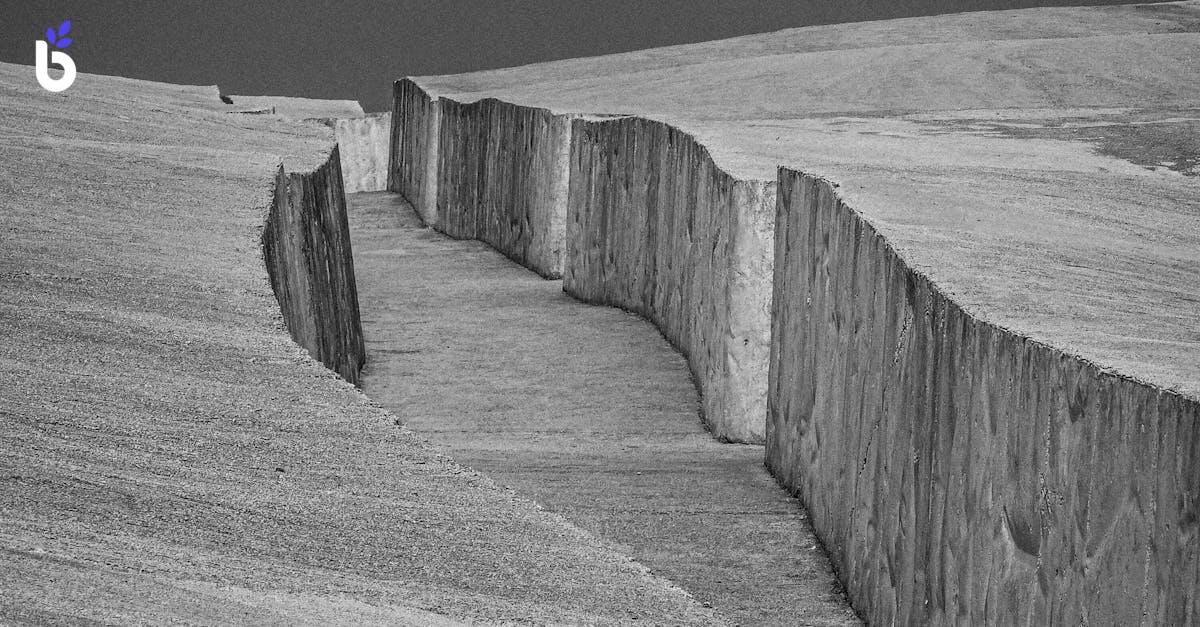
What is EPF Bulk Registration Excel Format?
The EPF Bulk Registration Excel Format is a vital tool designed for employers to efficiently enroll multiple employees in the Employees' Provident Fund (EPF) simultaneously. By utilizing this Excel format, organizations can streamline their registration process, significantly reducing the time and effort involved in handling individual registrations. This method not only enhances data accuracy but also minimizes the tedious paperwork often associated with employee registration.
What is the EPF bulk registration Excel format and how is it used?
This Excel format is structured into two key sections: a master element and specific data entry fields for each employee.
-
Master Element Section: This includes essential information such as the Employer ECN (Establishment Code Number), establishment name, and provident fund office details.
-
Employee Specific Data: This section comprises necessary fields like employee code, name, designation, PAN number, age, date of birth, and salary type. By organizing the information in this manner, employers can ensure all required data is captured comprehensively.
How does the EPF bulk registration Excel format facilitate the simultaneous registration of multiple employees for provident fund?
One of the main advantages of the EPF Bulk Registration Excel Format is its ability to accommodate the concurrent registration of numerous employees. Instead of filling out individual forms, employers can input the master information once and supplement it with specific details for each employee. This process simplifies bulk registrations, saving time and reducing the potential for data entry errors.
What information and data should be included in the EPF bulk registration Excel format?
When preparing the EPF Bulk Registration Excel file, the following information must be included to comply with the guidelines provided by the Employees’ Provident Fund Organization (EPFO):
- Employer Information: Establishment code, name, provident fund office, and postal address.
- Employee Details: Employee code, name, designation, PAN number, age, date of birth, type of salary (PF/ESI), banking details, account number, and branch information.
“By adopting the EPF Bulk Registration Excel format, employers can automate the tedious registration process, making it not only faster but also more efficient.”
FAQ
How can employers ensure accurate and error-free data entry when using the EPF bulk registration Excel format?
To maintain accuracy in data entry while utilizing the EPF bulk registration Excel format, employers should verify all information entered. This practice includes double-checking the data for correctness before submission, which helps avoid errors that could lead to complications down the line.
What are the benefits and efficiency gains of utilizing the Excel format for EPF bulk registration?
The benefits of using the Excel format for EPF bulk registration are substantial. Employers experience reduced administrative burdens, freeing up time and resources that can be better utilized elsewhere. Additionally, this format minimizes the likelihood of human error, ensuring that employee information is recorded correctly.
How does the digitalization of registration processes streamline EPF enrollment?
Digitalizing the registration process via the EPF bulk registration Excel format eliminates the outdated manual paperwork that can hinder efficiency. By automating much of the data entry, employers can complete registrations more quickly and accurately, leading to a smoother enrollment experience for all parties involved.
Employers are encouraged to prepare and maintain relevant EPF bulk registration data in Excel format to maximize efficiency and compliance. By leveraging technology, businesses can enhance their HR workflows while ensuring every employee's registration into the provident fund is seamless and precise.
Take control of your business today
Explore BizCRM App and start your journey towards business success.
